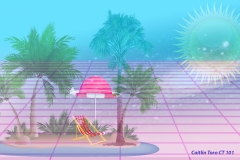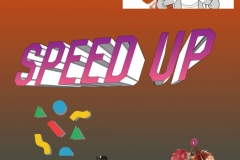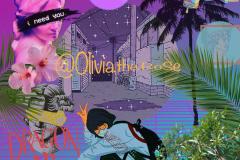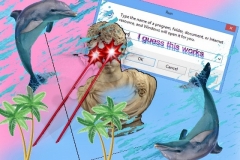Vapor Wave Station Remix
Tag: vapor wave
Johnny Vapor Wave Part 1

CUNY York College CT101 Vapor Wave Exhibition
Welcome to the CT101 Digital Storytelling Gallery of Vapor Wave Aesthetic.
CT101 is a Digital Storytelling course at CUNY York College.
Inspired by this blog post previously published by professor Michael Branson Smith we set off to explore and experiment the genre as a class. The intention was to run through a series of class tutorials and then go off independently to generate images. Vapor Wave is a vast and unique community! The musical aspect is huge, and the accompanying visuals are so attractive and contagious. The possibilities of how and where the aesthetic can be applied is even more expansive than we thought! You might ask yourself, why haven’t I heard of this before? Good question! It all seems to start with getting your feet wet with these two videos below, a little history really helps.
The image gallery above is an energetic series of our first static outcomes! These pieces above set a tone for what is possible, and how we can push ourselves further. CT101 students are new to many of the software applications used in the course. We learned and applied a ton of new skills with adobe photoshop to create the digital collage works. Importing files, creating graphic assets, working with layers and gradients are all a part of the process. Saving files and exporting various file formats for the web were also explored and tested.
I want to make some Vapor Wave Art too! (right?)
A great way to get started is by doing your own research and finding a tutorial that you can follow along with. I suggest these two below:
- Creating Vapor Wave – 1 – https://www.youtube.com/watch?v=hKokry41Ixg
- Creating Vapor Wave – 2 – https://www.youtube.com/watch?v=aJ_ZT0Phfo4
The tutorials are great to work along with. But alas! What if you don’t have access to adobe photoshop? Is there an alternative? Indeed, you can use web browser applications like:
- Pixlr – https://pixlr.com/
- GIMP – https://www.gimp.org/
- Get Paint ( For PC users) https://www.getpaint.net/index.html
If you are looking for pre-made vapor wave elements, content and graphic assets you can easily grab a series of transparent images from doing a quick search that simply reads: “transparent vapor wave graphics“. The vapor wave community is proactive in sharing and uploading transparent graphics making it accessible and immediate for anyone to get involved.
Like what you see? Jump in and submit your work to the Vapor Wave gallery!
*No::Stal::GIA*

*No::Stal::GIA*

York College Students NET-ART the Commons.
March 2018
Im happy to finally publish and share some of the results generated from the fall semester of 2017. The works were submitted by my CT101 -Digital Storytelling students at York College specifically for the NET-ART website on the Commons. Both sections of the course contributed to two collaborative projects. The process for these pieces are generated quickly in an energy of immediacy as students were asked to work intuitively to generate their results. Part of the process is to simply ALLOW what one feels creatively impulsed to do, and not block or judge the process as good or bad. It is not an easy feet in a world where we have so much control over the way we use, receive and send communication via our mobile devices. Students suspended their judgements and engaged in the curation, composing, expressing and publishing of their works using various web tools for both desktop and mobile. These are the first iterations where results were produced. We used these pieces as the stepping stones of assessment and contrast.
1. Above, students experimented with creating Vapor Wave style net-art works using selected fragments of Internet culture, graphic assets and digital media from the web. Multiple skill sets were learned and applied. Both Desktop and mobile applications were experimented with (all of which can be found here on this website). The Vapor Wave pieces were contributed by students after screen recording their work using quicktime and converting the short videos into animated GIFs. It was decided upon by the class to show the works in a slide show format.
2. Below, Students participated in the GIF the Portrait project by first creating individual portrait GIFS. They were then asked to extract one frame from the sequence of manipulated frames that makes up the whole animation. They worked from people (fictional characters included) that inspired them. Students had to alter each portrait and remove the background contents to create a collaborative sequence of layers in a constant flow of change and transition…with no time delays of course.
Both projects are an introduction to converting static images into motion graphics and animations. Once you start, you can never stop!
Would you or your class like to participate in a project on the Net-Art site? Get in touch – [email protected]