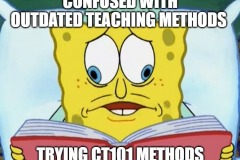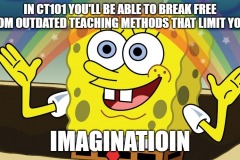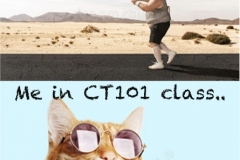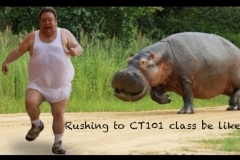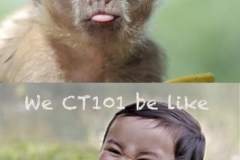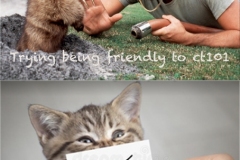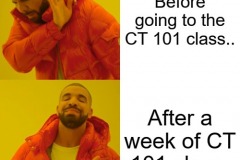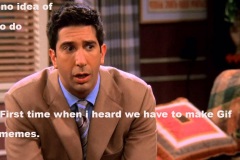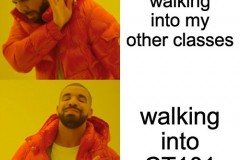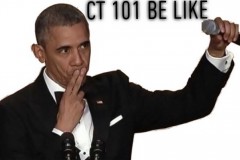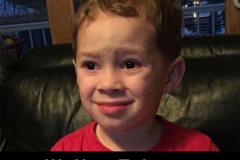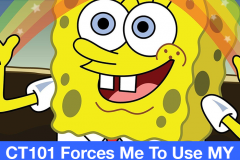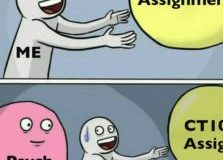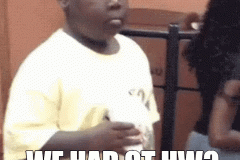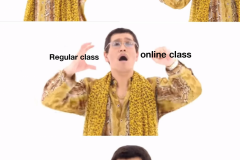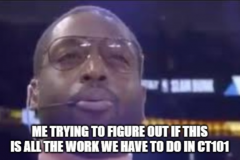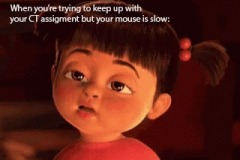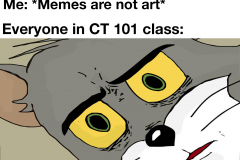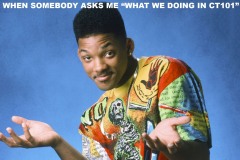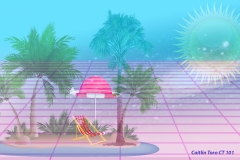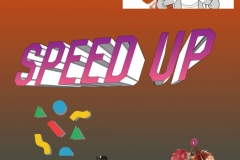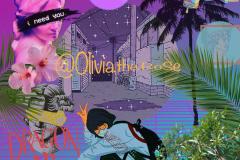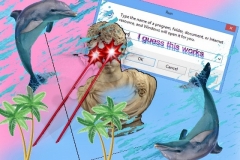How-to make an Ephemeral Paper Sculpture.. from Home!
Here is a fun tutorial that you can follow along with (from home) through this post. This blog post is both the assignment and the example for how you may choose to create and publish your own work. This is part 1 of the process for the creation aspect of things, I will publish a “Part 2” with another tutorial for creatively pushing the documenting of the art work in a few ways. Feel free of course to improvise with any additional materials or hack the whole project to expand your own examples and storytelling. The goal is to publish your process and narrative into a compelling sequence of events!
*Please e-mail a selection of your best final images to rseslow@york.cuny.edu – a collaborative image gallery will reside on this website.
Paper, Light, Shadow & Storytelling – Lets make a Paper Sculpture.
First, the essence of the project is to create and investigate 3D form through storytelling. The form(s) that we make will serve as the content for your blog post. Lets put an emphasis on making a “subjective form”. We can get great practice in by narrating and detailing our steps. We can do this with some pretty common household materials too. Lets jump in! Grab some standard typing/printing paper, tape, a glue stick, a pair of scissors, a wall or table top surface and an external light source (flashlight). Let’s ask ourselves: “self, what are the potentials of form using paper, shadow and light by generating “a new forms” into existence through our creative immediacy? In my example below Im using a relief application by adhering my pieces to the wall, but you can also work on another flat plane if you wish. Keep the word “perspective” in mind as the documentation process plays a big role later on.
As we scroll below the images will begin to “paint a picture” of the process but we can help it along and make it more compelling by the “way” that we assert the process. Adding your personality and sense of humor is certainly one option. We can also apply accessibility and inclusion by adding text to support the images. We can do this both below the image and placed into the “alt-text” area when we “edit” the image itself.
Notice, Im using a simple shape, a circle, and Im altering its height by applying scale variations to my individual pieces. Subtle variations go a long way. So do multiple units of one single shape. Oh, and photography plays a big role in capturing your work in progress and the final outcomes as the sculpture itself is ephemeral… or is it?
Artist references – What artists work with or have worked with paper?
Li Hongbo, Felix Semper, Elsa Mora, Kara Walker (and many more, what did you discover?)
Jump in! (Im going to project some fun colorful light sources on this same piece once it gets dark tonight).
Have fun and be sure to publish your post here on the Commons – add your URL here in the comments section below!
*PS –*Please e-mail a selection of your best final images to rseslow@york.cuny.edu – a collaborative image gallery will reside on this website.
*Part 2 will also publish on this blog soon!

- Gather your materials – a cutting mat (cardboard also works) transparent tape, a glue stick(bond version), a pair of scissors, an X-Acto knife and some regular printing paper.

2. Cut your paper into strips (as many as you would like, but think of at least 10 or more) using the X-Acto knife or the scissors, apply the glue stick to the edge of one side of the strip that you have cut.

3. Carefully fold over the paper and apply pressure to the edge as it meets the glue. Hold in place for a few seconds.

4. Cut a strip of your transparent tape and from it into a loop. (you will be repeating this process)

5. Once the circular form is ready, place the loop of transparent tape to the same side where you joined the two ends of your paper.

6. Apply the tape and repeat the process as needed to start composing your fragments.

7. This is an example of the various pieces that I cut out and glued together. Notice, they consist of various heights and diameters, this is called Scale and it creates variation.

8. Begin the composing process by organizing and adhering your pieces. (Your first idea is NOT your only idea so play around with this a bit).

9. Add more pieces.

10. Keep Going!

11. Looking good, add more!

12. Finished! I used all of my pieces and took this image with the natural light that was present at the time.

13. You can certainly see that LIGHT plays a role in the enhancement of the mood and overall aesthetic… what will you do?
*OK if you made it this far, here is a teaser from the light projection captures! Coming soon!