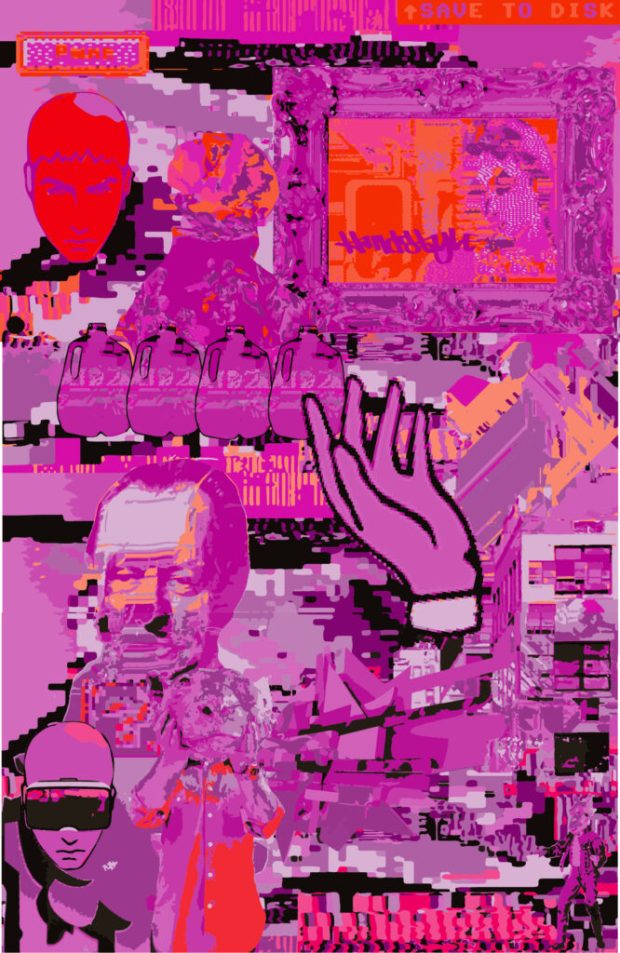Welcome Back!
Obviously there is a lot to say and catch up on, but first and foremost, a reminder of Empathy.
I would like to ask my fellow teaching colleagues far and wide to consider this information as you begin teaching your courses again this fall. Our students, colleagues and campus communities need us more than ever this semester.
Whether you are teaching 1 course or 7, this applies to all.
Keywords – Patience, Empathy, Compassion, Creativity, Accessibility, Inclusion & Community
1. There is no ego in teaching. Be an example of patience, compassion, empathy and understanding. Make this your mantra. Your energy is contagious! Meaning, your vibration carries information to each and every person in the classroom (in person or virtual.) The emotional state of your vibration creates rapport between people. You can set the vibration for the semester in your first-class meeting by expressing your gratitude, excitement, appreciation and enthusiasm for teaching and meeting your new students. Again, this is contagious energy!
2. Take acute awareness that your course(s) holds all of the potential to be an incredibly unique learning experience in and of itself. I mean this far beyond any of the specific course content that will be covered throughout the semester. Acknowledge, we are all human beings coming into the course from various places and stages in our journey together on this planet. There is always a part of each and every one of us within each other. Whether it is an example of who you once were, relate to now, or a reflection of the future you to come. There you are.
3. Think about the fact that yourself, and the group of incoming students will be having a new experience in the same physical or virtual space, at the same time for the next 15 weeks. This experience, with the exact same people, in the exact same “space” and time frame will never happen again. Discuss and discover your similarities and collective strengths as a class and how those individual characteristics form the modular fragments that make up the whole. Every class is a community. It will function as one with great energy if it is declared collectively.
4. Create a community! Every course holds the potential to be platform for collaboration and community building. This means, setting up a series of dialogs early on for learning about each other. What are the passions, concerns and ambitions of each student, how are they taking steps to realize those things? Remind yourself before, during and after each class; what roll do you play as a leader and facilitator of inspiration for your students?
5. Realize, our students are teaching us far more than we are teaching them. (read that again if you need to) If you have a classroom of 20 students, then a minimum of 20 new potentialities, solutions, variations and iterations will be generated, worked on, crafted, discussed, written, spoken, presented uniquely and shared back to you (and the class itself) for each assignment. That is a tremendous amount of information and energy. Remember, there is no EGO in teaching, so whether these outcomes please your expectations or not, you have been exposed to a new opportunity to help, learn, grow and see things from another’s perspective. The sum total of awareness from openly experiencing things from another’s point of view is the diminishment of competition-based thinking, and the humble transition into seeing infinite creativity.
6. Do you really think that you are going to inspire your new students this semester by spending the first-class meeting time reading the entire syllabus? Place an emphasis on our collective human-ness first and foremost. Your class(s) are communities awaiting the declaration of its potentiality. Introductions should be the first thing that happens. Learn each other’s names, share stories, connect and learn about each other.
7. Make all of your content Accessible and Inclusive! A single method of sharing course materials is completely outdated in 2021! Make a commitment to learning new skills that will facilitate and foster accessibility and inclusion across your teaching methodologies. If you are using audio and video, make sure that there is a written transcript and real time closed captions available at all times. Use high contrast visuals and plug-ins that give the user the ability to visually tweak and control the value and contrast of what is on their screen. Add alt-text to images for screen reader access, and do some research on “accessibility & inclusion”. Your campus has an office for this and are there to help. Reach out. This is your responsibility. Most of all, ASK your students what THEY NEED for them to best receive the teaching materials.
If you need some help with this, please reach out to me – [email protected]
Keywords – Patience, Empathy, Compassion, Creativity, Accessibility, Inclusion & Community
Have a wonderful Semester!
Feel free to add to this thread in the comments section below!