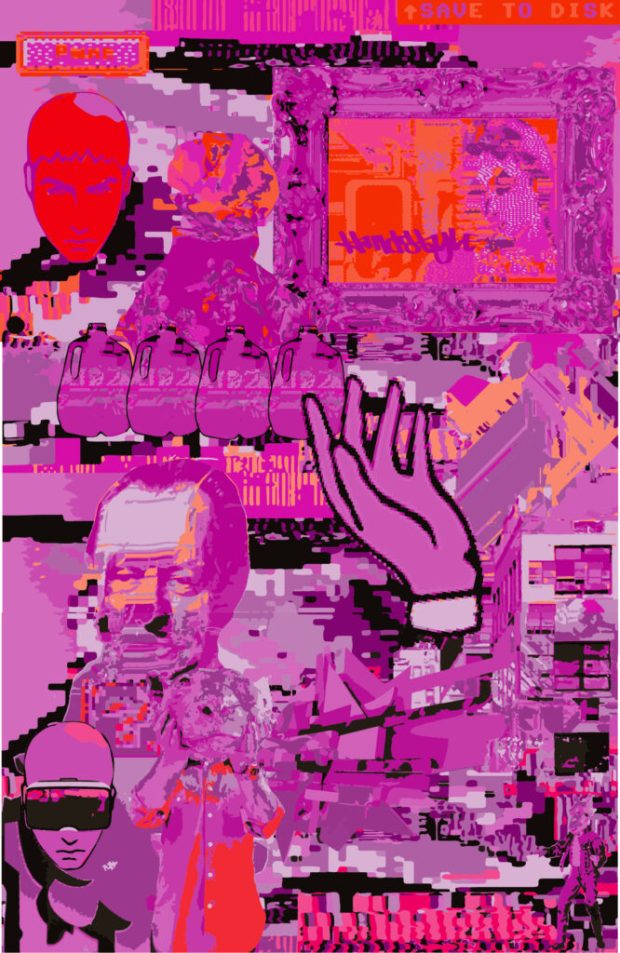Back again with another lil’ series of 2D wall relief paper cut-out forms. Both of the pieces below follow the same process and technique. Im really happy with the process and outcomes. Im working on animating them as we speak. I’ll add them to this post later, so be sure to check back! My paintings inspire my drawings, and my drawings are inspired by those same forms found in my paintings. It makes sense that every so often I want to make those forms “pop out” and off the surface of a flat plane. Alas, it all starts with a quick sketch. See below, just a series of light loose free flowing lines take the lead, forward ->
Here we have a dude posing for a profile style portrait. Most likely, this is inspired by the NYC B-Boys from the years 1983 – 87ish. Either way, it’s nostalgia for me. Once the sketch feels good, I’ll break out the paper and x-acto knife. I keep telling myself that one day Ill work with another material other than paper for these works, perhaps wood or metal.. It will happen, I can foresee it for sure, hang in there. Im using a white bristol paper for the cut outs, I believe is the vellum type and not the glossy, but either or will work just fine. I love to cut paper and the whole medium of paper art in general.
Paper cut-outs, also known as paper cutting or Kirigami, is a traditional art form that involves cutting shapes and designs out of paper. The history of paper cutting can be traced back to ancient China and Japan, where it was practiced as a folk art. The Chinese and Japanese would create intricate designs, often featuring animals, plants, and mythical creatures, and use them as decorations for festivals and special occasions.
Using the sketch above, I apply the “map” of the shapes and forms that I see. Sometimes I redraw those forms on the paper that I will cut out, and sometimes I just “draw” with the x-acto knife to recreate the forms. Sometimes, it’s a combination of both of those techniques. There is also a series of “out-take / byproduct” cut outs that do not make the final piece, those can be saved and used for the next piece, obviously!
More history, for context – the art of paper cutting spread to other parts of Asia, including Korea, where it evolved into unique styles and techniques. In Japan, for example, paper cutting was used to create delicate and intricate designs for paper lanterns and screens. In Europe, paper cutting was popularized during the Renaissance and was often used to create elaborate decorative patterns for books and other printed materials. Check the bottom of this post for a list of other artists that work with the medium.
I layer the forms on top of each other to compose the arrangement as a whole, its fun to watch it all come together, in the next phase, you will need some kind of durable tape or you can make little paper forms that can be pasted to both sides of the forms as they stack, this will create the gauge and depth of the piece once it is placed onto the wall.
This is the final composition above, I love it! I used a roll of duct tape to make small cylinder forms that connect the pieces together, the piece as a whole comes “off of the surface of the wall” by about 1.5 – 2″ inches – you can play with this a bit but keep in mind, the tape makes the piece heavier and it will want to comply with gravity 🙂
I hung the piece (also temporarily adhered via the same duct tape) for the photoshoot and to also get a good look at how it will function on the wall. I have an old painted fire place in my studio that is a great surface for hanging things, I love the contrast of textures between the bricks and the paper, as you know, the shadows will be super cool to see too.
Once I had the whole piece constructed I took a few pictures of it. I immediately wanted a clean vector line drawing of the whole character. I brought the photo into adobe Fresco and used a vector brush to draw this lovely variation. This is how my brain works, I switch paths because I know they are really pipelines to the “next thing” that I will push this to, so forward we go. I can see this potentially becoming a new logo for an aspect of my design biz, or at least a new t-shirt in the classic newyawk series
Then, it was light source and photo shoot time. Im not really happy with these picture as traditional “photographs” as I know I can do a much better job, but, as a series of “sketches” for a planned photo shoot, these will really help to make those plans a reality. I love neon colored lights. I have a bunch of them from various places and spaces that I found on the internet. Amazon has a great selection of flashlights with various colored light options. Get a few and play around with how the light can effect your work and the shadows that it creates. This is where the depth and gauge of your pieces play a role. The photos below are also a part of the same session, which all took place over a few days. What do you think? Shall I make more?
In the 20th century, paper cutting experienced a resurgence in popularity as an art form in its own right. Notable artists who have contributed to the art of paper cutting include:
- Béatrice Coron: A French artist who has created intricate and expansive paper cut-out installations for public spaces and galleries around the world.
- Yoo Hyun-mi: A South Korean artist who creates paper cut-outs that explore themes of identity and cultural heritage.
- Hina Aoyama: A Japanese artist known for her intricate paper cut-outs of animals and natural landscapes.
- Elsa Mora: A Cuban-American artist who creates whimsical paper cut-outs that often feature fantastical creatures and characters.
- Hunt Slonem: An American artist known for his large-scale paper cut-outs of birds and butterflies.
- Xiyadie: A Chinese artist who creates intricate paper cut-outs of traditional Chinese motifs and landscapes.
- Hari and Deepti: An Indian artist duo who create mesmerizing paper cut-out scenes using layers of intricately cut paper.
- Karen Bit Vejle: A Danish artist known for her intricate paper cut-outs that often feature patterns inspired by nature.
- Nikki McClure: An American artist who creates minimalist paper cut-outs that often explore themes of motherhood and nature.
- Wu Jian’an: A Chinese artist who creates paper cut-outs inspired by traditional Chinese art and mythology.
Welp, if you got this far, many thanks! Much more to come!