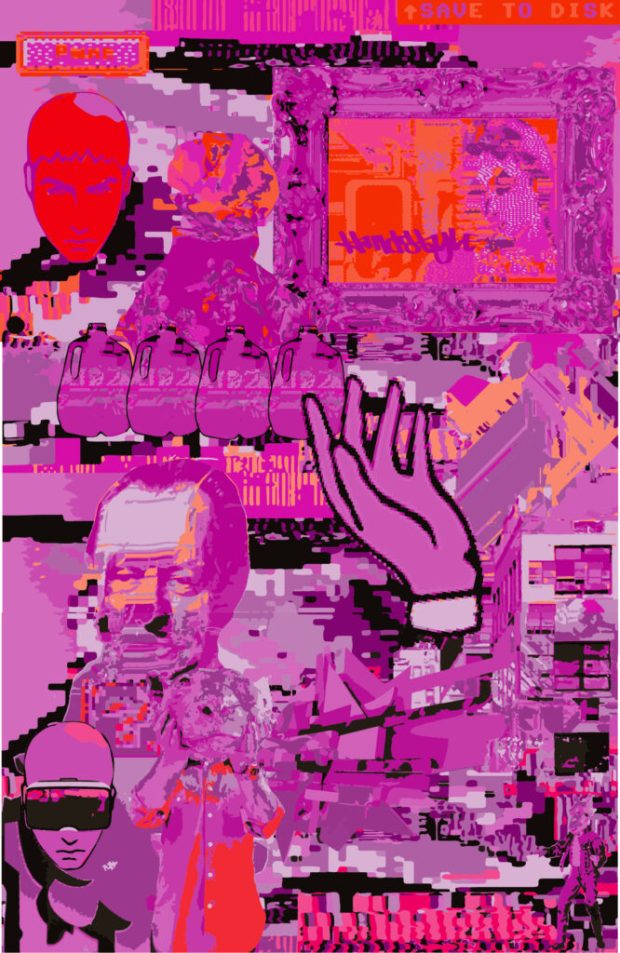Net Art 2.0: Expanding Creativity Through AI and Open Access
If you’ve found your way here, welcome!
You’re stepping into a platform that’s always been about more than just “art.”
When I first created Net-Art as an Open Education Resource for the CUNY Academic Commons, it was with one goal in mind: to offer an accessible, flexible, and creative space for anyone, anywhere, to experiment, express, and connect through digital tools.
We explored early web making, animated GIFs, vaporwave aesthetics, glitch art, augmented reality experiments — all fueled by the same spirit: freedom to create!
For the last year or so, I took a natural pause..
(Artists know — evolution happens in cycles.)
During that time, my creative life expanded in ways I could never have fully predicted: major commissions, deeper explorations into virtual and augmented reality, and a whole new relationship with artificial intelligence as a creative partner.
Today, it’s time to officially evolve Net-Art into its next form:
Net Art 2.0.
What stays the same:
The mission remains, open access, creativity, experimentation, and joyful exploration.
What grows:
We are welcoming AI as a new ally in the creative process!
AI is not here to replace artists, designers, educators or art and design educators..
It’s here to expand our reach, help us prototype faster, spark unexpected ideas, and bridge the gaps between imagination and reality. Just like when we first explored glitching GIFs or remixing early memes, AI is simply another tool to push creative frontiers.
In the coming months, you’ll find:
- New assignment prompts that integrate traditional net art practices plus AI co-creation
- Resources on using AI ethically and creatively
- Explorations of how machine learning intersects with human storytelling
- Open dialogues about where technology and art-making meet (and clash)
- Lots of new experiments (because that’s the heart of this place)
This isn’t about abandoning the past.
It’s about taking everything we’ve learned from graphic design, digital art, blogging, storytelling, HTML experiments to animated GIF narratives and adding powerful new dimensions.
Net-Art was always a living, breathing, evolving organism!
Now it’s ready to breathe a little bigger, dream a little wilder, and reach a little further.
Thank you for being here.
Thank you for continuing to explore, question, and create.
The next chapter is going to be even more amazing — and you’re already part of it.
Let’s keep building it, together!
 Assignment Title: Keeper of Crossroads – Reimagining Analog and Digital Fusion
Assignment Title: Keeper of Crossroads – Reimagining Analog and Digital Fusion