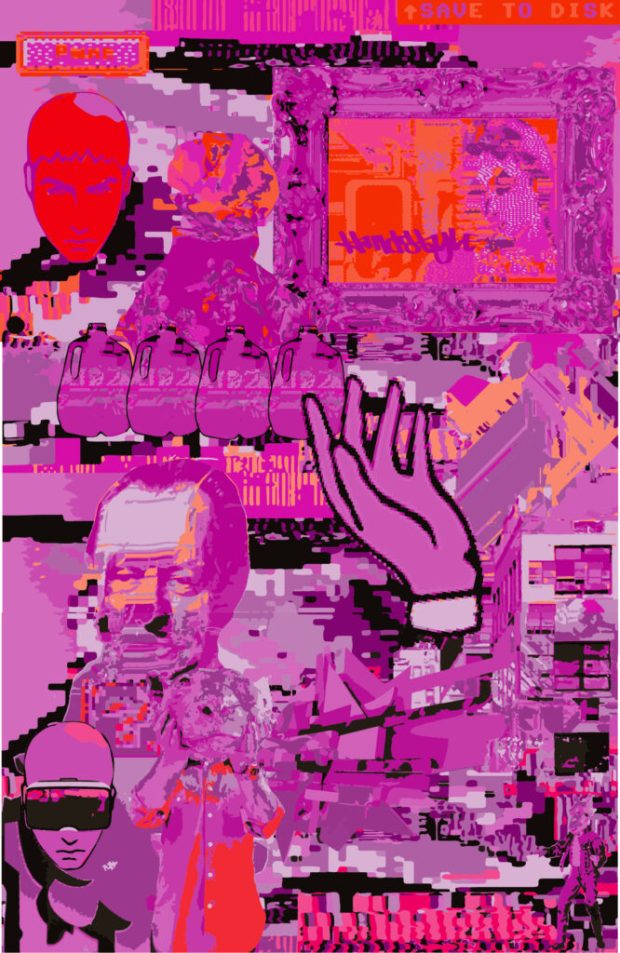“Exploring Digital Art and Design on the Commons: Techniques and Applications for the Classroom and Beyond”
Wednesday, May 11th 2022 – 11am – 12:30pm

Welcome!
This presentation is for the CUNY GC / Teaching & Learning Center’s Open & Digital Pedagogy Wednesday Workshops Series.
Hosted by Anthony Wheeler & Ryan Seslow
Welcome All!
This workshop will be conducted and archived from this blog post here on this website.
This website is chock full of resources so please dig in!
PS – This post will also receive a few updates from time to time as contrast creates more inspiration! I hope to share the recorded zoom workshop info as well (if possible)
This post is also a creative snippet and reflection of what is possible here on the commons. (Im a big fan!)

So, What is Digital Art? – via wikipedia
“Digital art is an artistic work or practice that uses digital technology as part of the creative or presentation process. Since the 1960s, various names have been used to describe the process, including computer art and multimedia art. Digital art is itself placed under the larger umbrella term new media art.”
Some Digital Art History -> a timeline
and a bit more here as well <–
Questions to Ponder?
What is the creative potential of an image?
What is YOUR creative potential in relationship to an image or images that you feel connected to?
How can intuitions, feelings, philosophies and or inspiration play a role in image-making?
You do NOT need permission to experiment with digital image making / digital art, so let’s get to it!
The academic commons is a perfect example of a platform (WordPress) that both supports and compliments image based content. File formats like .JPG or .PNG work well here! Let’s begin our reign of creative image-making and take over!!

LETS MAKE SOME DIGITAL ART!
We will experiment with some great “Free to Use” Digital Tools:
Lets create a page using mmm.page – https://mmm.page
mmm.page is a web browser based digital collage making platform / space. It works perfectly in your web browser. It also works on mobile devices!
Here is an example I made with mmm.page:
https://mmm.page/ryanseslow.main
*I pre-prepared a series of transparent graphic assets that you can download and use for this, but feel free to make and discover your own, especially if there is specific context to your ideas. Here is the shared folder link:
https://drive.google.com/drive/folders/1ZWB0jL_z_iU9mH2rf3Imthk4AUpYYRGi

Places to find Images online – Creative Commons based:
Pixabay.com – great resource for images and transparent assets! (we will use this for the workshop)
National Gallery of Art With the launch of NGA Images, the National Gallery of Art implements an open access policy for digital images of works of art that the Gallery believes to be in the public domain.
Digital Public Library of America The Digital Public Library of America brings together the riches of America’s libraries, archives, and museums, and makes them freely available to the world.
NYPL – The New York Public Library Digital Collections Archive
Flickr CC – Creative Commons on Flickr.
Gif Cities – Internet Archive
The Noun Project – “Graphic Icons for anything”
Open-Access – Digital Collection – The Metropolitan Museum of Art
Giphy – the web’s largest search engine for animated GIFs!

Web Browser and FREE Digital Tools to Work with:
mmm.page – https://mmm.page
photopea – is a free web browser based digital image making and manipulating application, we can alter and manipulate and prepare images in this space! – https://photopea.com
Remove Image Background – https://www.remove.bg/
PIXLR – https://pixlr.com
Image Conversion Tool – https://convertio.co/
Vectorize an Image – https://vectorizer.com/
vectr – https://vectr.com
Glitcher – http://akx.github.io/glitch2/
Image Glitch Tool – https://snorpey.github.io/jpg-glitch/
Glitchatron – http://www.errozero.co.uk/glitchatron/#
Gimp – digital art making / photoshop-esque alternative – https://www.gimp.org

Useful Essays & How-To’s from this Website:
The Byproducts Poster of Twenty Twenty One
A Drama in Monotones, the tutorial..
Cut-N-Paste-Analog-N-Electronic-Ness
Ink Jet Printer Print Remixing in the Studio
The Graphic Design for Websites, A 2019 Workshop
Please feel free to share your sentiments, questions and feedback in the comments section below! Let’s think of that space as a way to contribute to this post.
PS – Check out more on my website – ryanseslow.com or follow me on twitter or IG
Many thanks!