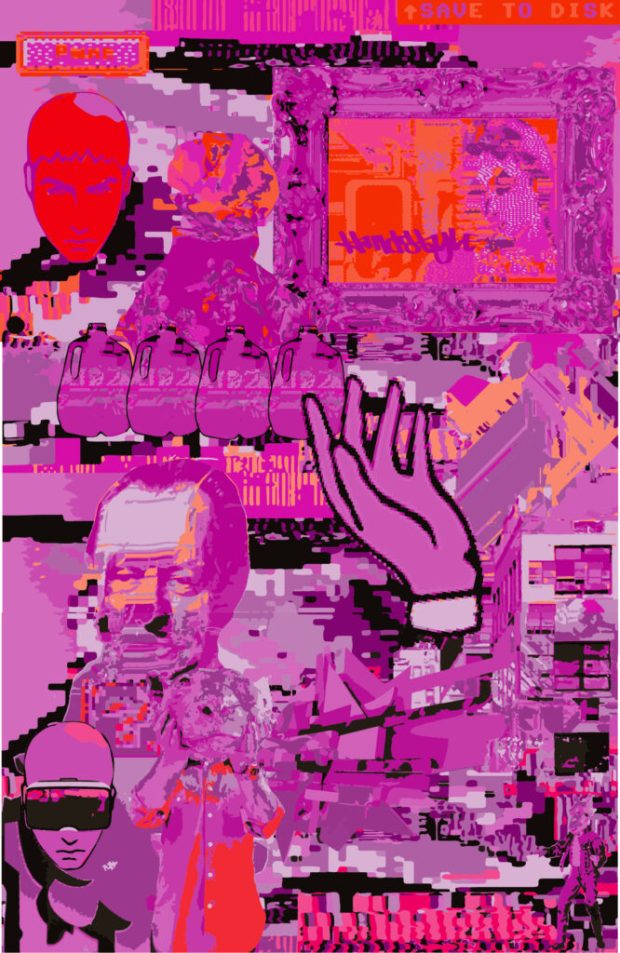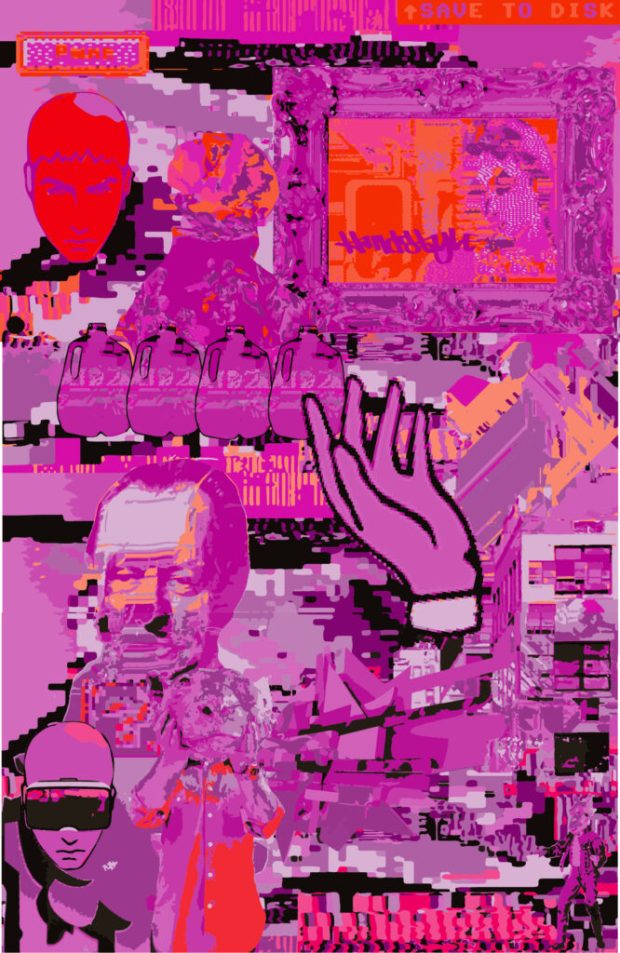mmm.page Creative Awesomeness
Ah, the speed and the beauty of the Internet! The Internet will always find out, and the Internet will compel you to share! Less than a week ago I was “woke” to mmm.page by my fellow colleague, collaborator, mentor and friend; MBS, aka Michael Branson Smith! MBS has an amazing acute radar for discovering all kinds of new creative digital tools! He always finds them first and so graciously alerts me right away! This past Wednesday he did this with mmm.page! He shilled me an example of what he created using his mobile device, I was impressed and activated! I jumped right in. I signed in. No password needed, just input your e-mail address and wait for the link to verify – that is all that is needed. Within 2 minutes I was in and creating…
I became reflective, immediately. A lot of digital artists and educators like myself may recall Net-Art creation sites like “newhive” and “to.be” back in the late 2010 – 2015-ish years. Those platforms were super cool for the time, purely web browser dependent, Net-Art making machines that pushed the context of the tool so far ahead. Both platforms created huge communities and produced a lot of new artists, art stars, web browser enthusiasts and educators. The creative potential of the web browser continues to excite me. The truth is, if you build it, they will come, mmm.page has brought this ability and energy back! I have been literally looking for something like this since both newhive and to.be vanished.. I know a lot of other artists, designers, educators and creatives also feel this way too. Bottom line, the site invites your energy, awesomeness and creative immediacy. Let me says that again, creative immediacy. Creative immediacy is the action that is taken once we become inspired and mmm.page is a bolt of lighting in terms of creative immediacy.
The site is for everyone! Of course I am speaking and sharing from my own personal interests, examples and awareness of how I want to use the tool, but, thats just one perspective. The tool can easily be used for digital art making, but more importantly to make beautiful websites of all kinds, and to expand the context of what a website is and can be. Plus, just how much creative control we have with in the web browser space itself. This is also a creative license to develop a digital identity! (And, we may create many!) This excites the hell out of me. The creator of mmm.page is called “xh”. xh -is a super cool person who is community oriented and has allowed for me to begin infiltrating the platform 🙂 I immediately reached out and made a connection. I love supporting new projects, participating and making new friends. Its always fun to connect with like-minded awesome peeps who want to make and share utilitarian tools that can help others. Cheers to xh!

This post is just part 1 of the many that I feel I can write about mmm.page! Im excited to bring the site’s capabilities back into the realm of teaching and creating a series of both individual projects and collaborations between students, faculty and campuses. And of course I hope that MBS will participate! (I know he will!) Im also excited to develop a new body of digital art works using the site and meeting new people in the community.
The first thing I did with mmm.page.. I applied MBS’s tip, I made a piece and shared it immediately as a part of guest talk and workshop I gave with CUNY Graduate Center students. The students were asked to use the site and jumped right in! – You can see that post here! (the results from the workshop are still flowing in as we speak)
I then got busy creating, playing and generating the examples below:
Here is the first series of my experiments made with mmm.page
(click each URL and take a tour – most pieces are made via the desktop version but the last two links were made via mobile)
https://mmm.page/ryanseslow.main
https://mmm.page/ryanseslow.multi_drama
https://mmm.page/ryanseslow.forward_motion
https://mmm.page/ryanseslow.art_history_remix
https://mmm.page/ryanseslow.parttwo
https://mmm.page/ryanseslow.revolutions
https://mmm.page/ryanseslow.MobileFlow
https://mmm.page/ryanseslow.Mobilized
Do you like what you see above? Great, I thought so! Now, below you will see how things can be expanded upon further. The images below are full page screen shots taken with “GoFullPage” which is a free google chrome web browser extension that allows one to, well, get a full page screen shot. You can save the screen shot as a .PNG or a .PDF file. I began doing this with my mmm.page creations and then opening them in Adobe Illustrator to live trace them into vector files (I know, fancy fancy). As you know, vectors are scalable, you can make them and use them as small or as big as you wish, and they print really well too. So, mmm.page became both a creation and teaching tool as well as a catalyst to push things further. And of course adobe illustrator allows for infinite recoloring potentials.. Perhaps these pieces below will become 1/1 edition NFTs? Hmmm, lets see.. In the meantime, scroll below. PS – I may re-use these as background image settings for my next mmm.page creation. (fist bump)
More to come!