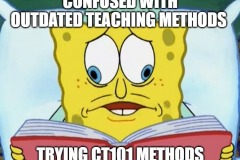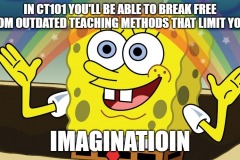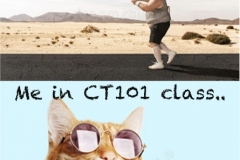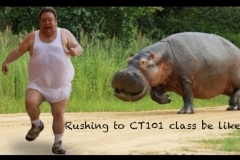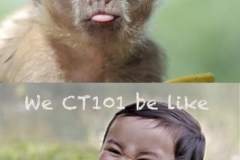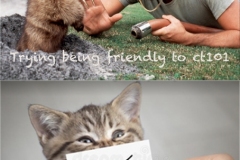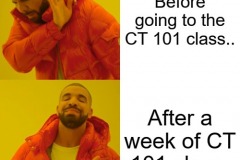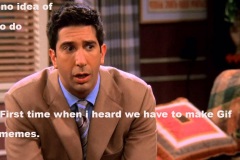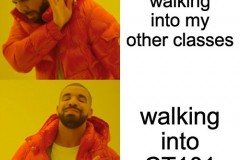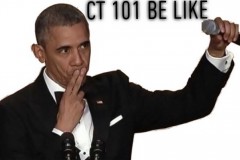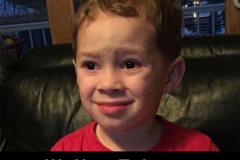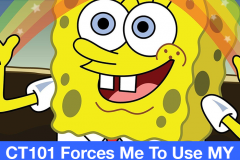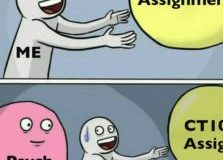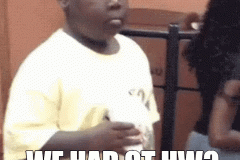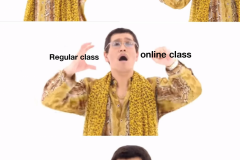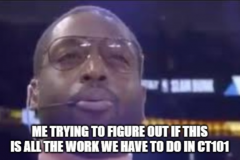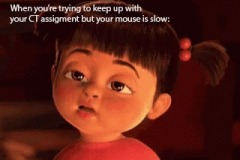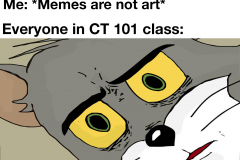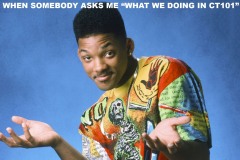(Be-Yond) How to Write Your MFA Thesis in Art (And Beyond)
OK, so, its time for an update, perhaps this is a little bit over due? Compassion people, compassion.
The original title of this post is: “How to Write Your MFA Thesis in Fine Art (And Beyond)”, it remains the most visited and frequented blog post that I have written… ever. I originally published this “mini-guide” to my personal website in November of 2014. It remains in the top search results on the subject however something fun happened in recent years. When I later brought the paper over to the Academic Commons it quickly bypassed my personal website and resides as the top search result on google. So, Yay!
The post was written at a time when I was teaching an MFA thesis course between the years of 2011 – 2019. I believe that it still holds a ton of useful value. I want to stretch it further as I feel that this can help anyone with their writing practice. Apply the techniques for a blog post, an essay, a thesis and even the inspiration towards a dissertation. The keyword is practice –
Here is the original post below with a few adaptations for 2020..
I enjoy writing, and I find the process to be fun. Do you? I know that writing takes regular practice and it has always been an essential part of my learning process. Writing helps me to “see” and organize my thoughts. This allows me to edit and become clear about what it is I am expressing and or trying to say. Practicing writing helps me identify mistakes as well as further emphasize what I really want to explore and write about. When a topic of interest strikes me the process is effortless. I notice how I feel about the topic and this is a key factor as to how quickly I will get working on as essay, blog post or tutorial. This is something I have identified in myself over time and through repetition, how about you? Writing induces and activates new awareness. In my experiences as a college art professor, I have taken notice of a few consistent patterns when it comes to more formal writing, especially a final thesis deadline. For some, the thought of generating a final graduate thesis can be a daunting thought in and of itself. Associated with that thought may be an outdated feeling that your body still remembers. This outdated association can be especially frustrating to the point of extreme procrastination. If you are unaware that you are the cause of this feeling then you will continue to perpetuate it. Sound familiar? If you choose to enroll into an MFA program you will be required to write a final thesis. This will be an in depth description of your concepts, process, references, discoveries, reflections and final analysis. The best part of writing a final thesis is that the writer gets to create, format, define and structure the entirety of it. Throw away any pre-conceived and or outdated perceptions of what you think you should do. You must take responsibility for your writing the same way that you discipline yourself in the creation and production of your art work.
Where do you begin?
Your final thesis is an official archival record of what you have completed, explored and accomplished during the duration of your MFA program. Not only will your thesis be written for yourself, it will prove and back up your convictions, theories, assessments and statements for other people. It should be known that the content in this tutorial could also be applied to other writing needs that may be similar to the MFA thesis structure. An MA thesis or undergraduate BFA thesis can also easily follow this format. By all means, you can share it and remix it.
A regular writing practice must be established. This means, you will need to create a plan for how and when practice will take place. The calendar on your mobile device or the computer that you use will work just fine to remind you of these dates and times. Thirty minutes of practice twice a week can work wonders in the installation of a new habit. Are you up for that? Perhaps there is a way to make this decision seem effortless, keep reading.
You can get started right away. Technology in this area is very accessible and helpful. With use of a blogging platform such as word press one can privately or publicly begin their writing practice and archiving process. Even setting up a basic default blog will due just fine. You can always customize and personalize it later. If a blog does not interest you (but I do hope it does) a word processing document will due just fine. Either way, choosing to wait until your final semester to get started is a really bad idea and poor planning. Are there exceptions to this statement? Of course, and perhaps you will redefine my outlook, and prove me wring, but until I experience this from someone, lets make some longer-term plans.
I taught an MFA and MA thesis course from 2011-2019 at LIU Post in NY but this format transcended into my CUNY courses as well. The course put an emphasis on content and exposure to help students generate their final thesis. The course revolves around several exercises that contribute to the process as a whole broken down into individual isolated parts. Much like your thesis itself, this process is modular, meaning many parts will come and work together to make up the whole. One of the first exercises that I do with this class is identify a thesis template format. This is the basic structure that I have students brainstorm via a series of questions that I ask them. Keep in mind; you most likely already have a default version of this template. This could be the writing format that you learned in high school and had redefined by a professor in college. You may have been forced to use it or suffer the consequences of a poor grade solely on that formatting restriction. This feeling and program may still be running inside of you. So how do we deal with this? Together as a class we discuss and record the answers directly onto a chalkboard (a dry erase board or word document will also due just fine) I ask one of the students to act as the scribe to record the list manually while notes are individually taken also. I later put the information into a re-capped blog post on our class blog. Are you surprised that I use a blog for my class?
The Format-
The format for an MFA thesis in Fine Art (applied arts & digital) will in almost all cases coincide with a final thesis exhibition of completed works. This formats fits accordingly with the thesis exhibition in mind. This is a criteria break down of the structure of the paper. It is a simplified guide. Add or remove what you may for your personal needs.
- Description/Abstract: Introduction. A detailed description of the concept and body of work that you will be discussing. Be clear and objective, you need not tell your whole life story here. Fragments of your current artist statement may fit in nicely.
- Process, Materials and Methods: Here you will discuss the descriptions of your working processes, techniques learned and applied, and the materials used to generate the art that you create. Why have you selected these specific materials and techniques to communicate your ideas? How do these choices effect how the viewer will receive your work? Have you personalized a technique in a new way? How so? Were their limitations and new discoveries?
- Resources and References: Historical and cultural referencing, artists, art movements, databases, and any other form of related influence. How has your research influenced your work, ideas, and decision-making process? What contrasts and contradictions have you discovered about your work and ideas? How has regular research and exposure during your program inspired you? Have you made direct and specific connections to an art movement or a series of artists? Explain your discoveries and how you came to those conclusions.
- Exhibition Simulation: You will be mounting a final thesis exhibition of your work. How will you be mounting your exhibition? Why have you selected this particular composition? How did the space itself dictate your choices for installation? How will your installation effect or alter the physical space itself? Will you generate a floor plan sketch to accompany the proposed composition? If so, please explain, if not, also explain why? What kind of help will you need to realize the installation? What materials will you be using to install? Do you have special requirements for ladders, technologies and additional help? Explain in detail.
- Reflection: What have you learned over the course of your graduate program? How has the program influenced your work and how you communicate as an artist? What were your greatest successes? What areas do you need to work on? What skills will you apply directly into your continued professional practice? Do you plan to teach after you graduate? If so, what philosophies and theories will you apply into your teaching practice? Where do you see your self professionally as an artist in 3-5 years?
Individual Exercises to Practice-
The following exercises below were created to help practice and expand thinking about the thesis format criteria above. It is my intention to help my students actively contribute to their thesis over the course of the semester. The exercises can be personalized and expanded upon for your individual needs. I feel that weekly exercises performed with a class or one on one with a partner will work well. The weekly meetings in person are effective. Why? Having a classroom or person-to-person(s) platform for discussion allows for the energy of the body to expose itself. You (and most likely your audience) will take notice as to how you feel when you are discussing the ideas, feelings and concepts that you have written. Are you upbeat and positively charged? Or are you just “matter of fact” and lifeless in your verbal assertions? Writing and speaking should be engaging. Especially if it is about your work! The goal is to entice your reader and audience to feel your convictions and transcend those feelings directly. Awareness of this is huge. It will help you make not only edits in your writing but also make changes in your speaking and how you feel about what you have written.
- The Artist Interview– Reach out to a classmate or an artist that you admire. This could also be a professor, faculty member, or fellow classmate. It should be one that you feel also admires or has interest in your work if possible. Make appointments to visit each other in their studios or where ever you are creating current work. This can even be done via video chat on Skype, a Google hang out or face-time if an in person visits cannot be made. In advance prepare for each other a series of 15-20 questions that you would like to ask each other. Questions can be about the artist’s concepts, materials, process, resources and references about their works. Questions may be about how they choose to show or sell their work. Personal questions about the artist’s outlook on life, business, and wellbeing may come to mind and may also be considered. Record and exchange each other’s responses in a written format. You will make a copy for yourself to retain. Re-read and study your responses to the questions that the artist asked you. This will be helpful for you to read your spoken words coming from another format of communication. Do you find that you speak the same way that you write? Where do these words fit into the thesis criteria format above?
- The Artist Statement & Manifesto– Of course this will change and evolve over time but it is a necessary document that you will update each year as you evolve and grow. In one single page generate your artist statement or manifesto. Who are you? What is your work about? What are you communicating with your current work, projects and why? Who is your audience? How is your work affecting your audience, community and culture? Manifestos are usually published and placed into the public so that its creator can live up to its statements. Are you living up to yours? Keeping this public is a good reminder to walk your talk. Where do these words fit into the thesis criteria format above?
- Reactive Writing– Create a regular online space, document or journal to generate a chronological folio of reactive writing. Visit museums, galleries, lectures and screenings regularly. If you live outside of a city this may require a bit of research, but if you are in NYC this is all too easy. Bring a sketchbook and take notes! For each experience share your impressions, thoughts, feelings and reactions. Describe what you witness. Be objective down to the smallest details that have stayed with you. Reflect and find similarities and contrasts to what you are working on. Use this exercise as a free writing opportunity. Write with out editing or with out any formatting restrains, just express yourself in the immediacy that you feel about your experiences. At the end of each month (or designate a class for this aspect of the exercise) sit down and re-read your passages. Select the reaction(s) that you resonate with the most. Edit and format this selection into a more formal essay paying proper attention to a formatting style, grammar, punctuation and spelling. Where do these words fit into the thesis criteria format above?
- Tutorials & How To Guides– Writing tutorials and how-to guides are great ways to practice getting really clear about what you are doing. It helps you cultivate your vocabulary and describe the actions that you are performing with specific detail. It puts you in a position to list your steps, process, materials, and references and explain what the contributing contextual aspects are. Try this with a specific project or with the art that you are currently creating. Are you painter? Explain how you create a painting from start to finish. This includes the very first spark that inspires the idea for the painting, as well as how it will be installed, packaged, transported and exhibited. Details matter. Are you sculptor working in woodcarving? Explain the process from start to finish. Ask a fellow artist if you can sit in on his or her process and record what you experience. This is a really fantastic and fun exercise. It also contributes greatly to creating lesson plans for teaching. (I’m actually obsessed with this exercise a little bit.) Where do these words fit into the thesis criteria format above?
- Reviews & Critiques– Much like the reactive writing exercise above, generating reviews and critiques will foster great ways to find insight into your own work. With regular practice you will find common threads of thought and subject matter. You will discover similar referencing and contrasts. This can easily be done in two ways. You can visit specific museums, galleries, lectures and screenings to write about that excites you. This already puts a positive charge on the act of writing itself. I also suggest that you contrast this with subject matter and content that also does not agree with you. We want to be able to fully express what we do not like as well. Understanding why helps us become clear in our choices. Understanding this helps strengthen our position on what we do want to write about and what we want our audience to understand. It allows us to explore dichotomies. The second way to further exercises in writing reviews and critiques is to speak about them. Speaking about art in person is a great way to further the clarification of you writing. Where do these words fit into the thesis criteria format above?
Further Experimentation-
The spoken word versus the act of writing? I have come across many students and colleagues who find that they write much differently than they speak. I feel that writing needs to have a consistent flow and feel fluid to keep its reader(s) engaged. Speaking well and articulating oneself clearly is also something that takes practice. I have found that sometimes recording my words and thoughts via a voice transcribing application is helpful to get ideas out and into a more accessible form. A lot of transcribing software is free for most mobile devices. Much like voice recording the powerful enhancement is to see your words take form after you have said them. You can simply copy and paste the text and edit what is valuable.
This essay is also a work in progress. It’s an ongoing draft in a published format that I will continue updating with new content and fresh ways to simplify the exercises.
I appreciate your feedback!